23 August 2024

SE Ranking Review: The Pros, Cons, And Hidden Gems
Is SE Ranking the right SEO tool for your business? You’re not alone if you’re asking this question.
With countless SEO tools flooding the market, choosing the right one can be overwhelming.
In this SE Ranking review, we’ll dive into the pros and cons of this powerful all-in-one SEO platform.
We’ll explore its key features, such as keyword research, backlink analysis, rank tracking, site audits, and more. We’ll also discuss its pricing plans and customer reviews.
By the end of this review, you’ll have a clear understanding of whether SE Ranking is the right fit for your business needs.
What is SE Ranking?
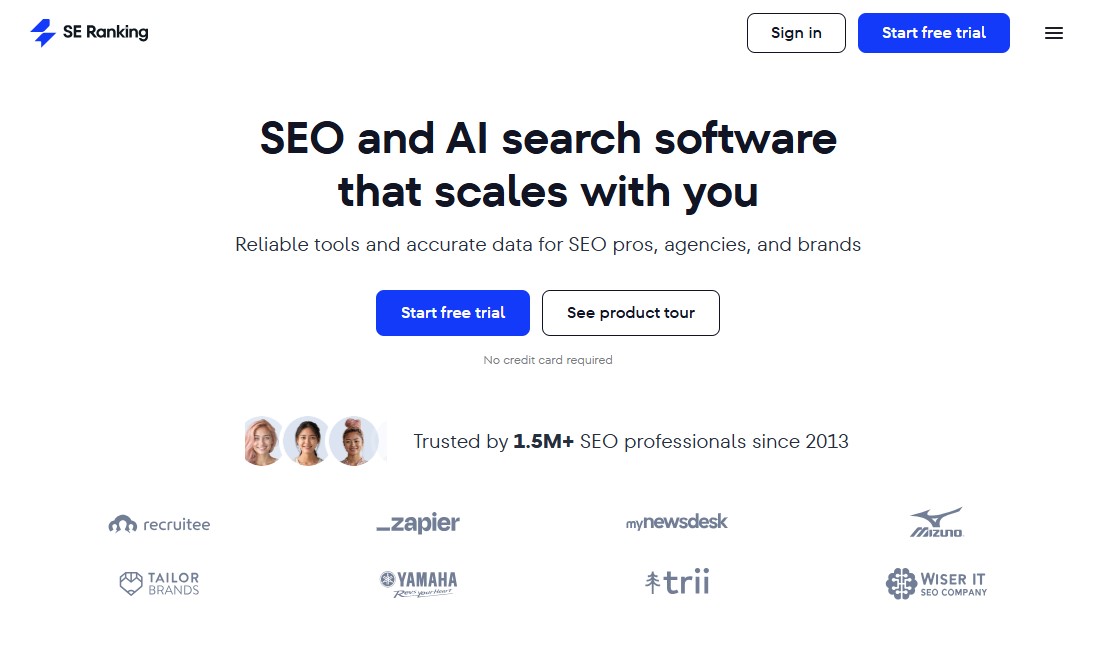
SE Ranking is an all-in-one SEO and digital marketing platform built to help businesses, agencies, and professionals improve their online visibility.
It offers a comprehensive set of tools for key SEO tasks. You can track keyword rankings accurately across different locations and devices, audit your website to find technical or on-page issues, and research competitors’ keywords and backlinks in depth. The platform also includes a Content Marketing tool to help you optimize your content effectively.
What sets SE Ranking apart is how it brings all these essential functions together in one place. It even features an AI Overviews Tracker, allowing you to see how your site performs in AI-generated search results.
Overall, SE Ranking gives users the insights and tools they need to achieve higher rankings and drive more organic traffic.
Start 14-Day Free Trial (No Credit Card Needed)
SE Ranking Pros and Cons
Before we jump to the complete SE Ranking review, let’s check some pros and cons of SE Ranking:
Pros:
- One of the cheap seo tools in terms of value.
- All core features of an SEO tool are available.
- A keyword tracker tool to keep an eye on changing keywords.
- A well-competitor research tool to view competitors’ website traffic in organic and paid campaigns.
- A detailed On-Page SEO Checker with recommendations and fixes.
- AI-based content creation tool for creating SEO-optimized articles.
- Allows easy export of all reports (Backlink, Keyword, Audit, etc.) into CSV and Excel formats.
- Built-in content marketing and social media features.
- AI visibility tools to track your presence, mentions, and competitors in AI answer engines.
- A valuable White Label and Lead Generator tool for agencies.
- Gives you access to a 14-day free trial.
Cons:
- Their links & keywords database is much smaller than tools like Ahrefs and Semrush.
- It’s not the best with local SEO data, but it’s good enough for an all-in-one tool.
- There is no free plan. It only offers a 14-day free trial.
SE Ranking SEO Toolkit Review
Here’s a closer look at what SE Ranking provides as part of its comprehensive SEO toolkit.
1. Keyword Research Tool
Keyword research is a crucial part of any SEO task, and SE Ranking’s keyword research tools will help you find the best keywords to target for your website.
Whether you want a single keyword overview, long-tail suggestions, or to find out your competitor’s SEO keywords, everything is possible here.
Simply visit the “Keyword Research” tab and enter a seed keyword that you want to target. Then select a country from the available 190 countries and hit the “Analyze” button.

Let’s say you search for “WordPress themes”. The tool will then provide an overview report with key keyword data for your seed keyword. These include:

- Keyword Difficulty: How difficult will it be to get this search query to rank among the top 10 results?
- Search Volume: The total number of monthly searches for a particular search query with trends.
- Search Intent: Whether the keyword is information, commercial, navigational, or transactional to target.
- CPC: The exact price of each click in a pay-per-click (PPC) Google Ads marketing campaign.
- Global Volume: The total number of monthly searches of a keyword in 190+ countries.
- Keyword Ideas: List all similar keywords, question keywords, and related keywords to your seed keywords.
- SERP Overview: Top 5 search results for your target keyword, along with the most important SEO metrics.
- Keyword Ads History: This shows how many times domains bid on the analyzed keyword over the last 12 months.
- And many more.
When you click on any of the keyword terms here, you get a keyword research overview report for those specific keywords.
Even more, when you click on the “View Detailed Report” button below each column, you will see different keyword variants for your target keywords.

Here, you can also use the advanced filters, which are really handy for deep keyword research.

If your seed term is too wide, this list might help you narrow it down and suggest keywords with the ideal balance of search volume and difficulty.
In addition to SEO keyword data, SE Ranking’s Keyword Research tool may give PPC insights for your desired keywords.
Scroll down to the section titled “Most popular ads for the analyzed keyword” in the overview report. This section contains PPC campaign statistics for websites that use similar keywords in their advertising campaigns.

When you click the “View Detailed Report” button underneath the section, you will get a list of all the websites that are bidding on your target keywords in Google Ads.
All things considered, SE Ranking’s keyword research tool is very handy for finding profitable keyword suggestions to target in your SEO and PPC campaigns.
However, keep in mind that the SE Ranking keyword database (5.4B keywords) is much smaller than Ahrefs (28.7B keywords) and Semrush (27.5B keywords).
As a result, if you want to do deep SEO keyword research, Ahrefs or Semrush may be a better option. If you are an SEO beginner, SE Ranking can be a good option to start with.
Check out our detailed comparison of SE Ranking vs Semrush.
2. Competitor Research
If you want to stay ahead of the competition, you need to perform competitor research. Understanding your competitor’s SEO strategy can help you find areas where you can improve your own website and get a competitive advantage in search results.
Fortunately, SE Ranking offers a comprehensive competitor analysis tool to help you identify your competitors’ strengths, weaknesses, and potential areas for growth.
Simply, go to the “Competitor Research” tab and enter your competitor’s domain or page URL and click the “Analyze” button.

For example, we enter wpbeginner.com as our competitor. The Overview page quickly provides an overwhelming amount of data. These include:

- Domain Trust: The authority of your domain as ranked by search engines.
- Page Trust: The power of your page as ranked by search engines.
- Organic Traffic: The monthly traffic the domain receives organically through search engine optimization.
- Paid Traffic: The monthly traffic received through PPC campaigns.
- Backlinks: The number of domains that link to the website, as well as its backlinks.
- Traffic Distribution: Shows all countries’ traffic data.
- Organic Keywords: Top organic keywords that drive the most traffic.
- Organic Competitors: Shows your top 5 competitors.
- And many more.
As with keyword research, you can click the “View Detailed Report” button below the section to get a detailed breakdown.
For example, to see more organic keywords, click the “View Detailed Report” button found below the section. This shows the organic research report, which includes the estimated organic traffic, organic keywords, total traffic cost, and a breakdown of all the keywords your competitor is currently ranking for.
You can use the filter to get the most relevant data and metrics for your needs.

Furthermore, the overview report displays the pages that get the most search traffic from Google. Once again, click on “View Detailed Report” to see all of the top organic pages.

These pages drive the highest search traffic to your competitor’s site. As a result, you can reverse-engineer these pages for content ideas and increase traffic to your site.
Overall, SE Ranking’s competitive analysis tools are outstanding. It delivers a detailed breakdown of your competitor’s websites, leaving no area unexplored.
3. Rank Tracker
As we said earlier, SE Ranking started as a rank tracker tool, and this is arguably one of its best features.
It shows the average ranking position for any selected keywords over a specified period of time. Keywords can be tracked from any location (or device) using four different search engines: Google, Bing, Yahoo, and YouTube.
![]()
The tool helps you to fine-tune your SEO strategies using data and statistics like Traffic Forecast, Search Visibility, SERP Features, and % in Top 10.
Furthermore, it allows you to compare rank tracking data between multiple dates. You can also process one-year data.
![]()
These lengthy reports are useful when you must prove a client’s ranking growth from the previous year in your portfolio.
Furthermore, in the detailed Rank Tracking report, you can visually track how your keywords have been ranking over time with the help of a well-presented flowchart:

Additionally, the Summary page features many neat visualizations that make it easy to get an idea of your performance at a glance.
For example, you can see how many of your tracked keywords have improved, declined, or stayed the same, so you can get an idea of whether you’re moving in the right direction.

Overall, SE Ranking offers a multitude of keyword data to help you improve your content.
4. Backlink Checker
Like any other backlink checker tool, SE Ranking Backlink Checker allows you to analyze and monitor the backlinks of any website.
Simply go to the “Backlink Checker” tab, enter the domain or exact URL you want to analyze, and click the “Search” button.

This will show the Backlink Overview report, which contains a detailed summary of your domain’s backlink data. This includes:

- Domain Trust: The authority of your domain as ranked by search engines.
- Page Trust: The power of your page as ranked by search engines.
- Referring Domains: The total number of referring domains the website has.
- Backlinks: The total number of backlinks the website has.
- Toxic Backlinks: Low-quality links that harm website rankings.
- Broken Backlinks: Links between two websites that no longer work.
- Anchor Texts: Top anchor texts and their count.
- And many more.
The Referring Domains tab gives important information about the quality and quantity of backlinks linked to your website. It offers details such as the domain trust score, the number of backlinks from each domain, and the type of links (e.g., dofollow or nofollow).

This information is crucial for optimizing link-building strategies and improving search engine rankings.
Similarly, the Backlinks tab provides a complete profile of the referring domains based on a set of essential SEO parameters. These include page trust, toxicity score, nofollow/dofollow, backlink type, etc.

Furthermore, with its Backlink Gap Analysis Tool, you can compare your backlinks with up to 5 domains and find the gap (link opportunities) easily.

5. Website Audit
If you want to know how well your website performs, use SE Ranking’s Website Audit tool to gain a detailed breakdown of its technical setup and user experience. The tool will highlight any areas that need improvement and help you to make your website better for both you and your visitors.
It’s an invaluable tool since it can identify all of the technical SEO issues that are keeping your website from ranking higher in search results.
The best part is that you don’t have to set it up manually. SE Ranking automatically audits your website as soon as you add a new project.
You can view the site audit report by going to Website Audit » Overview.
The Overview report gives a quick breakdown of your site’s overall SEO health, which includes:

- Health Score: Website overall health, calculated based on the number of issues found during the audit.
- Pages Crawled: The number of pages crawled on the website.
- URL Found: The number of URLs found on the website.
- Core Web Vitals: Quality of website user experience based on LCP, INP, and CLS.
- Top Issues: The top 5 detected issues are based on their level of significance and prevalence.
- Problems by Category: A simple chart showing errors from various categories and how often they occur.
- And many more.
The audit report is broken down into three sections:
- Errors
- Warnings
- Notices
Visit each section of the report to identify and fix all of the critical errors hurting your site’s SEO health.
The “Errors” section of the report will contain the most crucial technical SEO issues on your site, which you can fix to improve your SEO health score.

Simply click on each error to see a thorough explanation of the issue. You will also find detailed instructions on how to fix the error.

Once you’ve fixed these issues, you can restart the audit by clicking the “Restart Audit” button to see if all of the fixed errors have been resolved.
6. On-Page SEO Checker
Another handy feature of SE Ranking is the On-Page SEO Checker. It can help you optimize your content around on-page SEO elements.

It works similarly to a website audit, except instead of analyzing your entire site, it only looks at one page—and with much more detail. Plus, it focuses on on-page elements rather than technical SEO elements.
For example, it’ll check things like your title tag and meta description to ensure it’s the right length. Plus, it also checks if it contains your target keywords to ensure it’s in a similar range to your top-5 competitors.
Even more, it checks your URL, text content, page experience, usability, media, internal/external links, etc., to ensure all these elements are fully optimized.

If it finds any optimization opportunities, it will notify you of the SEO tasks you may perform to optimize the page. These tasks are divided into three categories based on how much impact they will have on your Page Quality Score. These include high priority, medium priority, and low priority.
Some Other Notable Features of SE Ranking
SE Ranking does not end here. It has several other tools to help you improve your SEO game. Let’s look at them.
1. Content Editor
SE Ranking simplifies the process of content creation with its built-in Content Editor tool. It uses AI and NLP technologies to help you craft SEO-optimized articles that rank well in search engines. The tool provides keyword suggestions, content structure analysis, and real-time scoring to ensure your content meets search engine requirements.

Additionally, it offers integrations with Google Docs, making it easy to collaborate and maintain content quality while writing.
2. SERP Checker
This tool allows you to find top-ranking sites for particular keywords and analyze their SEO metrics and content structure. Then, you can use their strategies to boost your site or identify weaknesses to outrank them.
3. Report Builder
SE Ranking’s Report Builder is intended to simplify the SEO reporting process. It offers a customizable and automatic way of generating detailed SEO reports that highlight campaign progress, keyword ranks, and other important metrics.
Whether you need to deliver reports on demand or create an automatic schedule, this tool guarantees that your reports are both professional and easy to understand.
Furthermore, the white label option also allows SEO professional to personalize their reports, which impresses clients.
4. Keyword Grouper
The keyword grouper tool is an additional keyword research tool. It helps you to group related keywords together depending on their SERP results. If multiple keywords show the same pages in the SERPs, they are combined into one group.

This is important for developing your SEO content strategy since it allows you to build content that targets keyword buckets rather than individual search terms. By doing so, you will be able to rank for more queries with less effort.
5. Page Changes Monitoring
The Page Changes Monitoring tool notifies you of changes that are made to your web pages, whether intentional or accidental. This tool is especially handy for tracking content changes, SEO improvements, and other changes that may have an impact on your site’s search engine ranking.
Staying informed allows you to fix issues and maintain your site’s SEO health rapidly.
6. Search Engine Autocomplete
SE Ranking’s Search Engine Autocomplete tool leverages the power of autocomplete suggestions to enhance your keyword research. It helps you discover trending search queries and long-tail keywords that your audience is using based on data from Google, Yahoo, and Bing.
7. Local Marketing Tool
SE Ranking’s Local Marketing Tool is your go-to solution for boosting online visibility and climbing local search rankings. It helps you monitor keyword performance across different locations, understand how customers find and interact with your business, and spot issues with your listings on Google and other directories.
Key features include:
- Tracking location-based rankings
- Auditing your Google Business Profile and listings
- Managing reviews with insights and response tools
- Analyzing location data through intuitive dashboards
The tool lets you manage unlimited locations, update listing information, track competitors, and seamlessly integrate with other SE Ranking tools. It streamlines your local SEO strategy by centralizing analytics and managing business profiles, directories, reviews, and rankings—all in one place.
With options for customization and access to historical data, this tool provides valuable insight to enhance your local online presence and attract more customers.
8. AI Toolkit
The SE Ranking AI Toolkit is a powerful suite of tools designed to help SEO professionals stay ahead in the rapidly evolving search landscape. It focuses specifically on boosting visibility within Large Language Models (LLMs) and Google’s AI Overviews (AIOs).
One of its key features is the AI Overviews Tracker, which monitors your brand’s presence, rankings, and competitor mentions within AI-generated search snippets. The toolkit tracks mentions and links across multiple AI search engines, including Google’s AI Mode, ChatGPT, and Gemini.
With these insights, the SE Ranking AI Toolkit helps you refine your content strategy for Generative Engine Optimization (GEO). It ensures content is comprehensive, well-structured, and authoritative, increasing the chances of securing a top-ranked position as an AI source.
9. SE Ranking Integrations
SE Ranking offers a wide range of integrations to help automate tasks and improve your results. They include the following:
- Google Analytics
- Google Search Console (GSC)
- Google Business Profile
- Google Docs (Add-on)
- Zapier
- Bitrix24
- SeoTools for Excel
- Reportz
SE Ranking Pricing Review: How Much Does It Cost?
SE Ranking offers its users three different plans: Essential, Pro, and Business. Each plan has different access to tools and limitations. Plus, you can save 20% when billed annually.
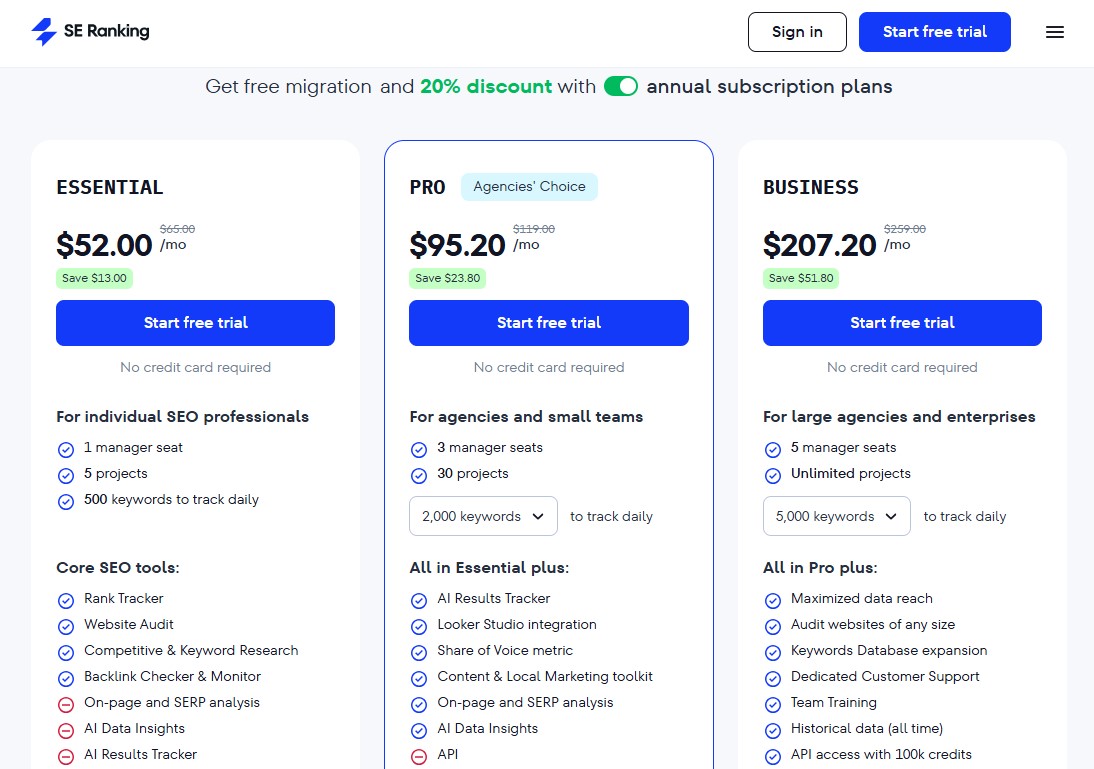
1. Essential Plan
It costs $52/mo (billed annually) and is great for individual SEO professionals.
Here’s what you’ll get with this plan.
- Add up to 5 projects and monitor 5 competitors per project
- 1 Manager seat
- 500 Keywords to track daily
- Website audit for 100,000 pages
- Monitor 17,500 backlinks
- Check backlinks for 50 domains/day
- 5 Automate SEO report
2. Pro Plan
It costs $95.20/mo (billed annually) and is great for agencies and small teams.
Here’s what you’ll get with this plan.
- Add up to 30 projects and monitor 10 competitors per project
- 3 Manager seat
- 2,000 Keywords to track daily
- Website audit for 250,000 pages
- Monitor 30,000 backlinks
- Check backlinks for 100 domains/day
- 20 Automate SEO report
- On-Page Checker for 50 pages per month
- Historical data (3 previous months)
- Content Editor for creating 3 SEO-optimized articles
- Share of Voice metric
3. Business Plan
It costs $207.20/mo (billed annually) and is great for large agencies and enterprises.
Here’s what you’ll get with this plan.
- Add unlimited projects and monitor 20 competitors per project
- 5 Manager seat
- 5,000 Keywords to track daily
- Website audit for 700,000 pages
- Monitor 90,000 backlinks
- Check backlinks for 300 domains/day
- 50 Automate SEO report
- On-Page Checker for 1,000 pages per month
- Historical data (all time)
- Content Editor for creating 7 SEO-optimized articles
- Share of Voice metric
- API
- Dedicated customer support
All the SE Ranking plans come with a 14-day free trial. Plus, you don’t need to provide your credit card details.
Start 14-Day Free Trial (No Credit Card Needed)
SE Ranking Customer Review and Testimonials
Here are some of the customer ratings and reviews on popular product review platforms.
On G2, 1,338 users submitted reviews, of which 1,199 gave the product a perfect 5 out of 5-star rating.

On Trustpilot, 524 users submitted reviews, of which 449 gave the product a perfect 5 out of 5 star rating.

Most users find SE Ranking to be the best tool for SEO. Here are a few top user reviews.

Even more, many professional SEO expert and agencies also recommend SE Ranking in their testimonials.

SE Ranking Review – Final Thought
That’s the end of our SE Ranking SEO tool review.
If you’re looking for a powerful yet affordable SEO toolkit that will help you with most of the SEO related task, you should definitely check out SE Ranking SEO software.
This tool covers everything from in-depth keyword research and competition analysis to a complete website audit and backlink monitoring.
What sets SE Ranking apart from other seo software is its user-friendly interface, which makes navigating through the tool a breeze. Even if you’re an SEO beginner, you’ll quickly grasp it and start optimizing your website like a pro.
The best part is that SE Ranking plans have a 14-day free trial, allowing you to check out all of the features before buying.
So, what are you waiting for? Click the button below to start your 14-day free trial without needing a credit card.
Start 14-Day Free Trial (No Credit Card Needed)
For more, check out these other SEO tool reviews:
- Semrush Review: Does It Offer Value For Money? Find Out
- Link Whisper Review: Is It The Ultimate Tool For Internal Linking?
- KWFinder Review: Is It The Best Keyword Research Tool?
- KeySearch Review: Is This Cheap Keyword Tool Worth It?
Lastly, follow us on Facebook and X (formerly Twitter) to stay updated on the latest WordPress and blogging-related articles.
Frequently Asked Questions
Is SE Ranking Accurate?SE Ranking is widely considered a trustworthy and accurate SEO tool, with 1,00,000 users using it to track website rankings, conduct website audits, and research competitors.
However, like with any other SEO tool, its accuracy can be determined by a number of factors such as changes in search engine algorithms, localization, and the specific keywords tracked. Users usually regard SE Ranking’s data to be consistent with real-world search engine results, making it a reliable option for SEO experts.
SE Ranking is widely considered a trustworthy and accurate SEO tool, with 1,00,000 users using it to track website rankings, conduct website audits, and research competitors.
However, like with any other SEO tool, its accuracy can be determined by a number of factors such as changes in search engine algorithms, localization, and the specific keywords tracked. Users usually regard SE Ranking’s data to be consistent with real-world search engine results, making it a reliable option for SEO experts.
Which Is Better, Semrush or SE Ranking?Semrush and SE Ranking are both excellent SEO tools that are used by millions of people globally. Semrush is expensive ($139.95/mo) when compared to SE Ranking ($65/mo). However, Semrush provides over 55 different SEO tools. As a result, it depends on the SEO and budget of your website.
Semrush and SE Ranking are both excellent SEO tools that are used by millions of people globally. Semrush is expensive ($139.95/mo) when compared to SE Ranking ($65/mo). However, Semrush provides over 55 different SEO tools. As a result, it depends on the SEO and budget of your website.
Is SE Ranking Good for Beginners?Yes, SE Ranking is particularly beginner-friendly. It offers an intuitive interface and easy-to-use tools that make it accessible even to those new to SEO.
Yes, SE Ranking is particularly beginner-friendly. It offers an intuitive interface and easy-to-use tools that make it accessible even to those new to SEO.
Does SE Ranking Offer a Free Trial?SE Ranking offers a 14-day free trial with no credit card required, allowing users to explore all of the platform’s features.
SE Ranking offers a 14-day free trial with no credit card required, allowing users to explore all of the platform’s features.
Are There Any Good Alternatives to SE Ranking?Semrush, Ahrefs, SpyFu are some of the great alternatives to SE Ranking SEO tool.
Semrush, Ahrefs, SpyFu are some of the great alternatives to SE Ranking SEO tool.
Can SE Ranking Help with Content Creation?Yes, SE Ranking includes a Content Editor tool that helps in creating SEO-optimized content by analyzing top-performing content and suggesting improvements.
Yes, SE Ranking includes a Content Editor tool that helps in creating SEO-optimized content by analyzing top-performing content and suggesting improvements.
Is SE Ranking Worth It?SE Ranking provides all of the SEO tools, including social media management, PPC research, and white-label reporting. If you want a powerful SEO tool at a reasonable price, it is well worth the investment.
SE Ranking provides all of the SEO tools, including social media management, PPC research, and white-label reporting. If you want a powerful SEO tool at a reasonable price, it is well worth the investment.